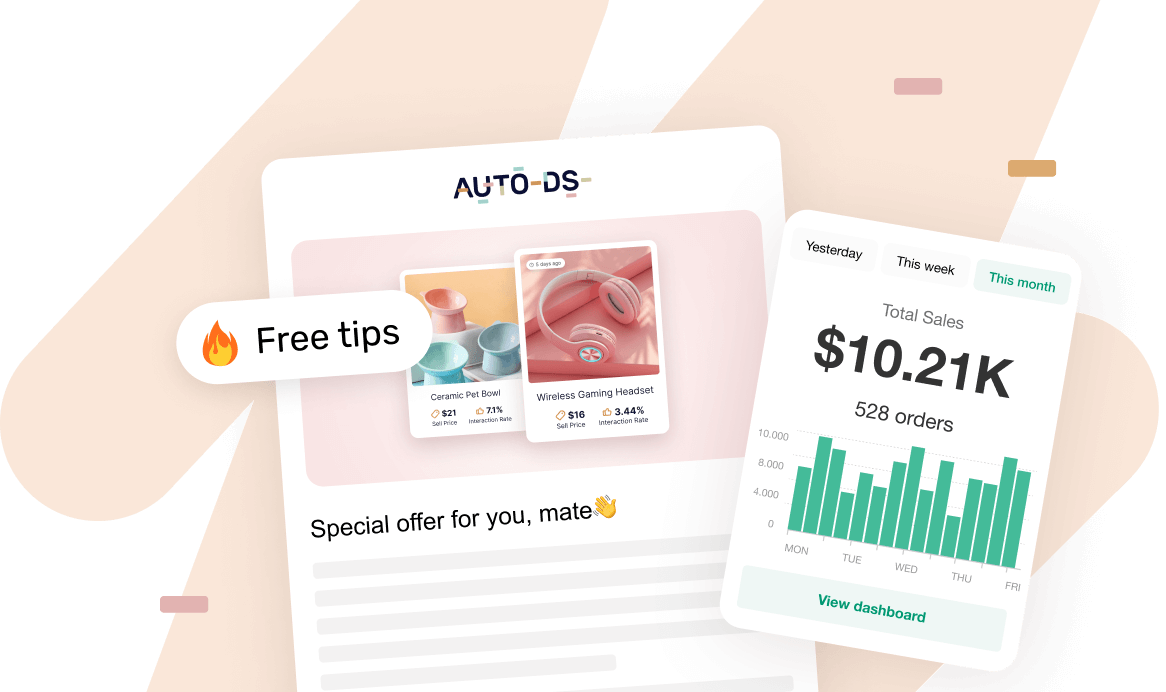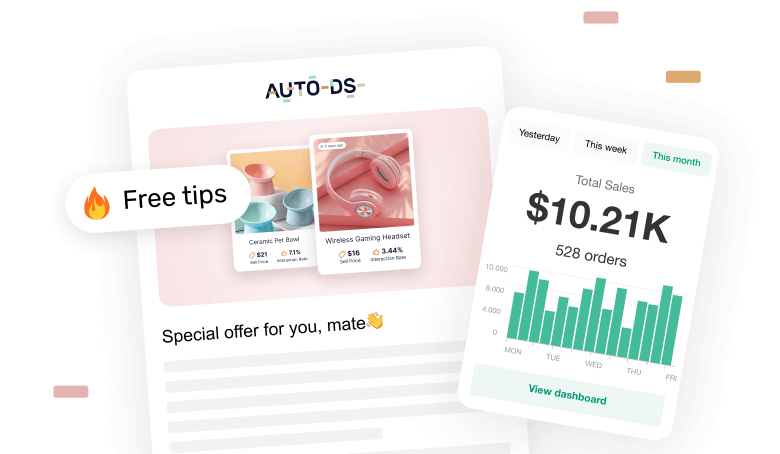Could you imagine entering an online store and not seeing one single product image? Probably not. Because images are not just decoration, they’re a powerful tool to drive sales. Just look at the numbers: 83% of shoppers consider photos “very” and “extremely” influential when making a purchase, more important than product descriptions and reviews (E-marketer).
And when we talk about images, we include the whole visual set. Think the main photo, secondary angles, and close-ups, lifestyle shots, and UGC (user-generated content) photos. Sometimes it can also include short videos or 360° spins.
Of course, images are important in every industry. But in dropshipping, visuals matter even more than in typical retail stores. Think about it: buyers can’t touch the product, and you’re competing with near-identical items all around the internet. The challenge? To make your listing stand out as much as possible. And that’s where images do most of the work.
And that’s exactly what we’ll cover in this guide. We’ll explain how to source, edit, and optimize dropshipping product images, break down advanced tactics like UGC and video, and share best practices to use your visuals. Plus, we’ll show how AutoDS steps in to help you import product photos and optimize your listings automatically.
High-quality visuals build trust and sell faster. Clear, consistent, true-to-life images make your store look professional, help shoppers feel confident, and reduce returns.
You don’t need a full studio setup. With the right editing tools and AI platforms like CreateUGC, you can create stunning, realistic product visuals without hiring photographers or holding inventory.
Optimization matters as much as aesthetics. From alt text and file names to compressions and load speed, well-optimized images improve SEO, user experience, and overall conversion rates.
Why Product Images Matter in Dropshipping
Here’s the truth: people don’t read before they look, they look before they trust. And in dropshipping, where shoppers can’t touch or test the product, your images are the first (and sometimes only) thing they use to decide to make a purchase. Let’s see why.
Your listings and visuals matter, but it’s not the only step. Want to streamline your entire dropshipping workflow? From sourcing to fulfillment, AutoDS automates your entire operations 👉 Start the $1 trial today!
- They build trust and credibility. In e-commerce, it’s pretty much all about the looks. Clear, high-quality images? That tells the customer you’re legit. Blurry or inconsistent visuals? They do the exact opposite and raise flags. When buyers can see the material, size, texture, or packaging, they’re far more likely to believe you’re a reliable seller and trust what you’re selling.
- They boost conversions and reduce returns. Detailed product photos don’t just make your page prettier. They help people actually want and love the product, encouraging purchases. Plus, a shopper who can zoom in on details or see a product in use is less likely to be disappointed when they get it. That means fewer return requests and happier repeat customers.
- They help you stand out from the crowd. A secret not so secret? Most dropshippers use the same supplier images from AliExpress or other platforms. We’ve all been there, done that. It’s an efficient way to import products to your store. In that scenario, the challenge comes down to this: standing out in a sea full of the exact same listings. The good news? You don’t need to do your own photo shoot. Even small tweaks can change the way your brand feels. Think brighter lighting, consistent backgrounds, real-life photos, or UGC. All in all, better visuals = more clicks, more adds to cart, and a stronger identity.
- They affect SEO, page speed, and mobile experience. Here’s the thing: images aren’t just about aesthetics. They’re technical assets, too. Google assesses your images when ranking your product pages in search results. Large, uncompressed files can slow down your site. And that just means higher bounce rates and fewer clicks.
Make sure your images load fast and are optimized for mobile to help your store perform better. The result? Better search results and better user experience for your customers.
What Makes a Product Image “Good”: Key Qualities
So, what actually makes a product image good? No worries, you don’t have to hire professional photographers or get an art degree. It’s just about implementing a few simple things that make your visuals look clean, professional, and aspirational. Let’s break them down:
1. High resolution and clarity. A blurry image is a big no-no. If a buyer can’t see the product clearly, they’ll leave and go to the next store. That’s why sharp, high-quality images are a must. The key? Always use high-res photos (at least 1000 px) to let customers zoom in easily.
2. Consistency in style and background. Try to use the same background color, lighting, and framing across all your products. This creates visual harmony and makes your store look cohesive and intentional, not like a mix of random listings from different sellers.
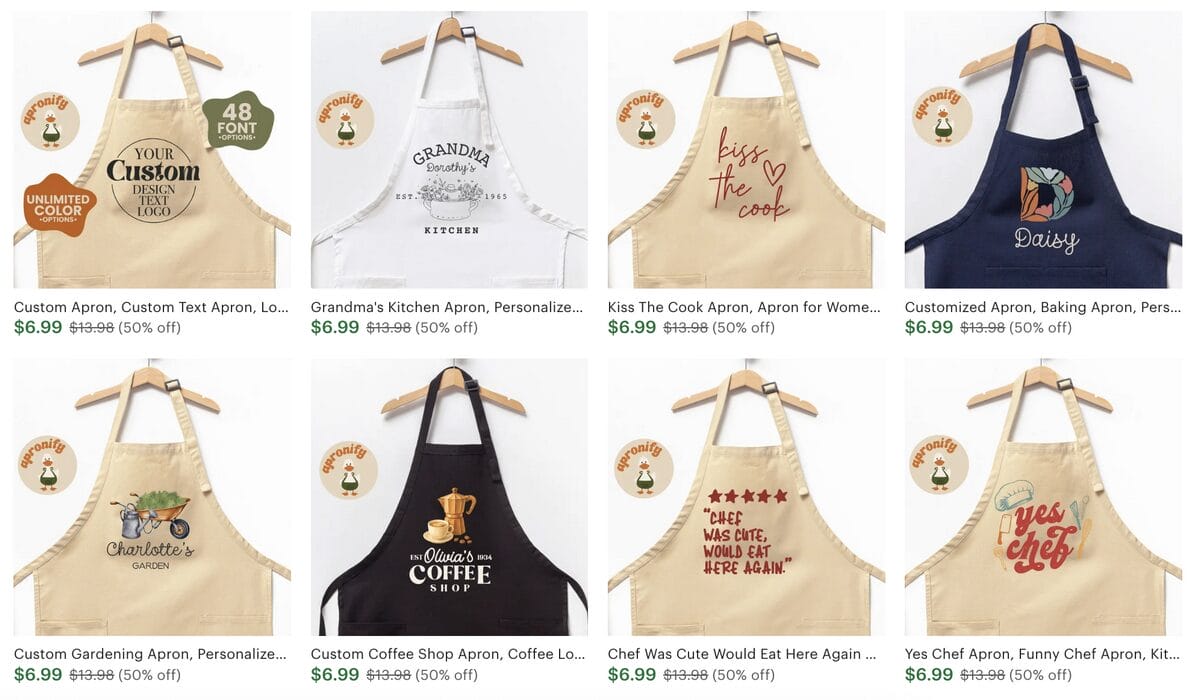
3. Accurate color, lighting, and representation. Ever ordered something beige that turned out neon yellow? Yeah, don’t be that store. Make sure your lightning and editing stay true to the real product. This translates to customer trust and fewer returns over time.
4. Multiple angles and close-ups. Show it all: front, back, side, inside, the texture, the details. Shoppers want to check every spot before they buy, so give them the full view of the item.
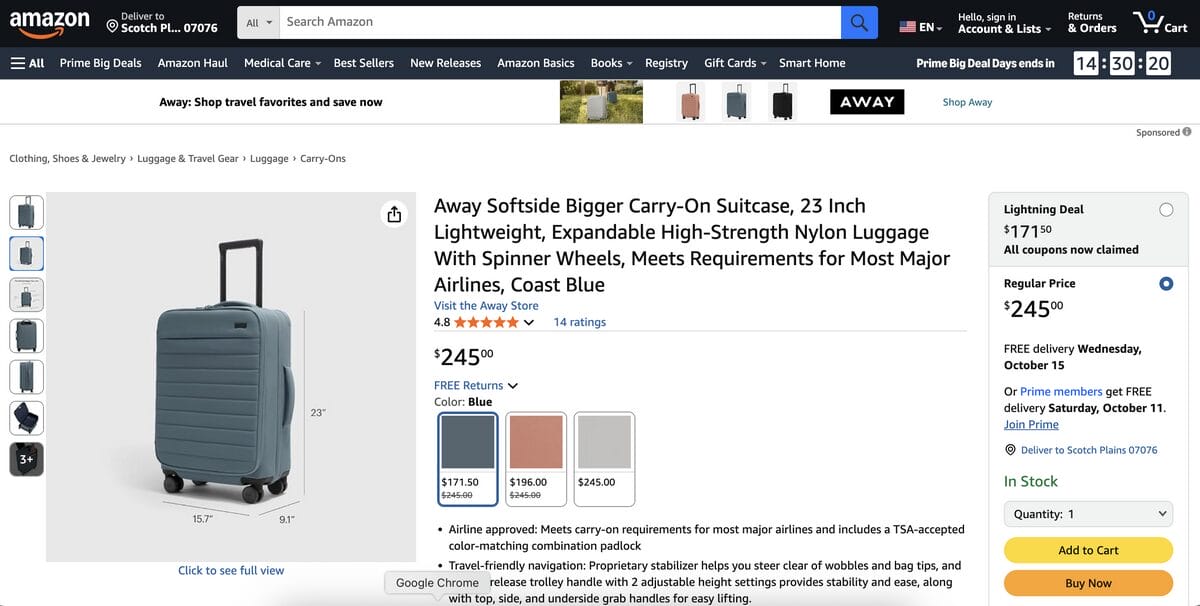
5. Include optional 360-degree or video previews. If you can, add short product clips or rotating views, as motion brings the product to life and provides a better depiction of it. Plus, it increases time on your page.
6. Show the product in use. Lifestyle images and UGC are your secret weapon. A yoga mat on a white background is fine. But a yoga mat in a bright studio with someone using it? That’s a story. And stories sell.
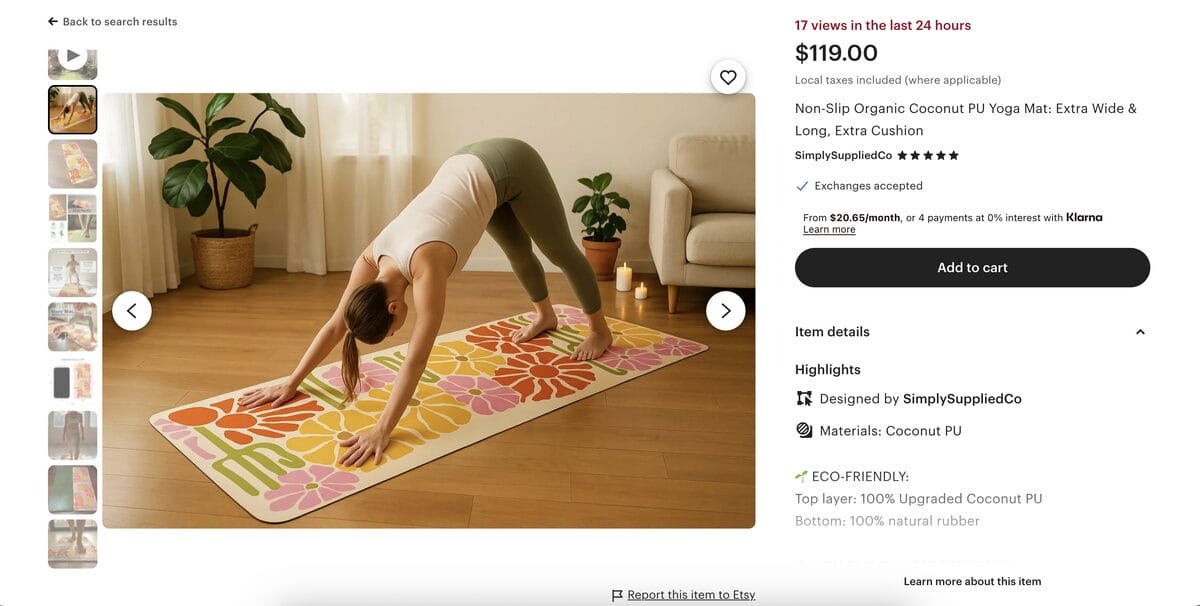
7. Optimize for load time and responsiveness. Even the best photo won’t help if it takes forever to load. Compress your images (without losing quality), use web-friendly formats like JPEG, and make sure they display correctly on mobile.
At the end of the day, it’s all about making your customers want the product. Make it polished, believable, and true to your brand.
💡 Pro Tip: Want to pair your sharp visuals with high-converting copy? Take your listings to the next level with AutoDS’s AI Product title & description generator. It instantly writes optimized, engaging content that helps your product rank higher and sell faster.
Sourcing Product Images as a Dropshipper
In dropshipping, things get a bit tricky when it comes to product images. You’re selling items you don’t physically own. So how do you get great visuals without a photo studio or warehouse full of samples?
Mostly, through supplier images. These are free, ready to use, and usually follow all the best practices we’ve already mentioned. The downside? Every other seller is using them too. That means your listing might look identical to dozens of others.
If you take this route, try to edit the images a little. Crop, adjust lighting, and add your logo watermark to give it some brand identity. Just don’t go crazy with filters or color changes that make the product look different from reality.
To do this, you can use AutoDS’s importing tools. These let you upload single or bulk products automatically, with images and variations included. This way, you’re not starting from scratch. You instantly get the title, description, and everything else, ready to be live on your store. Then, you can just edit them and replace specific images in just one click.

You can also ask your suppliers for exclusive images, especially if you have a good relationship with them and order from them regularly. This is great to showcase professional images that differ from other listings using the same supplier.
Another option? Customer reviews and UGC! This is one of the best images you can use. They show your product in real-life settings, add authenticity, provide some storytelling, and give a unique touch to your listings.
Lastly, you can order a few samples for your top products and take the pictures yourself. To do this, you can research your competitors to see what image styles perform best. Nope, not copying, just studying.
Pay attention to how they style their product photos: backgrounds, lighting, props, and even hand models. Which ones make you stop scrolling? Which feels trustworthy? Use that as creative direction to improve your own visuals.
🔍 Research Tip: Need a little help in competitor research? Try AutoDS’s Ads Spy tools and check out what content is performing best on TikTok, Instagram, and Facebook—all from one single place and based on real-time metrics.
In short? You don’t need a professional studio to have good images. You just need to know where to look and how to make them your own.
Editing & Optimizing Product Images
Got your images? Cool, now it’s time to improve them. But be careful: editing isn’t about turning your product into something it’s not. It’s about making sure the image is doing its job, which is showing the product the best possible way. Good news? We have some tricks up our sleeves to help you do that:
- Clean backgrounds make all the difference. Remove distractions. A simple white or light neutral background helps the product pop and keeps your store looking professional. You can use tools like Remove.bg to pull the product out of its original background and set it in a new one.
- Fix color and lighting for accuracy. Color correction is crucial. The real shade of your product should match what your customers get. If your lightning made it look too warm or too cool, adjust it until it’s true to life. All in all, little tweaks can make a huge difference in how the product is perceived.
- Use simple tools for quick enhancement. You don’t need to be a pro at Photoshop. There are multiple affordable, friendly tools for beginners, like Canva and Pxlr. These let you crop, adjust lightning, and enhance details in just a couple of clicks. The goal? To make the image look natural and clear (no over-editing).
- Name your files and add alt text for SEO. This is a less popular practice that makes all the difference in clicks and traffic. Before you upload, rename your image file with relevant keywords. Instead of “IMG_034”, try something like “wireless-earbuds-black.jpg”. Then, add alt text describing what’s in the image. For example, “black wireless earbuds with charging case”. It’s good for accessibility and helps Google understand your content. The result? A little SEO boost for your store.
- Resize and compress for speed. High-quality doesn’t have to mean heavy. If you want to prioritize clarity without sacrificing load time, use formats like JPEG. You can also compress images with tools like TinyPNG, Compressor.io, or directly through your image app on your computer. Just remember: faster pages = more shoppers stay on page = more potential sales.
Advanced & Conversion-Boosting Techniques
So far, we’ve covered the basics of dropshipping product images. Now, let’s take it a step further. The goal isn’t just to show your product. It’s to make people feel like they need it. Let’s see how to do that.
Generate Realistic UGC With AI
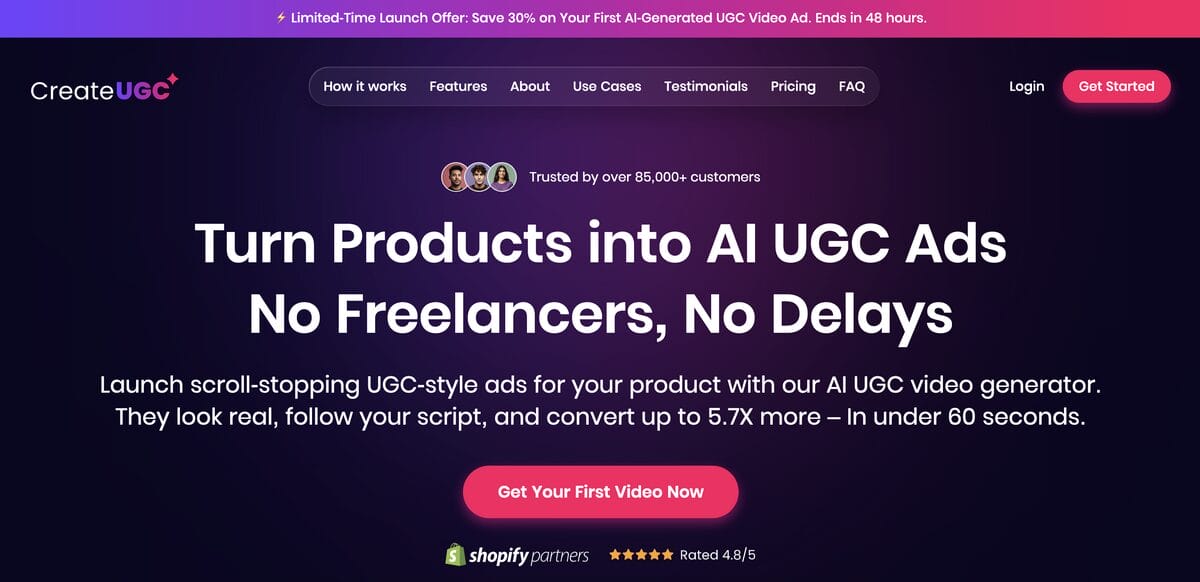
If you don’t have the time or budget to get real user photos and videos, tools like CreateUGC are a game-changer. It uses AI to create realistic user-generated content.
Think videos where someone is using the product in hand, or influencer-style videos that seem natural and organic. It’s an easy, affordable way to add authenticity and variety to your product pages without expensive shoots or endless back-and-forth with content creators.
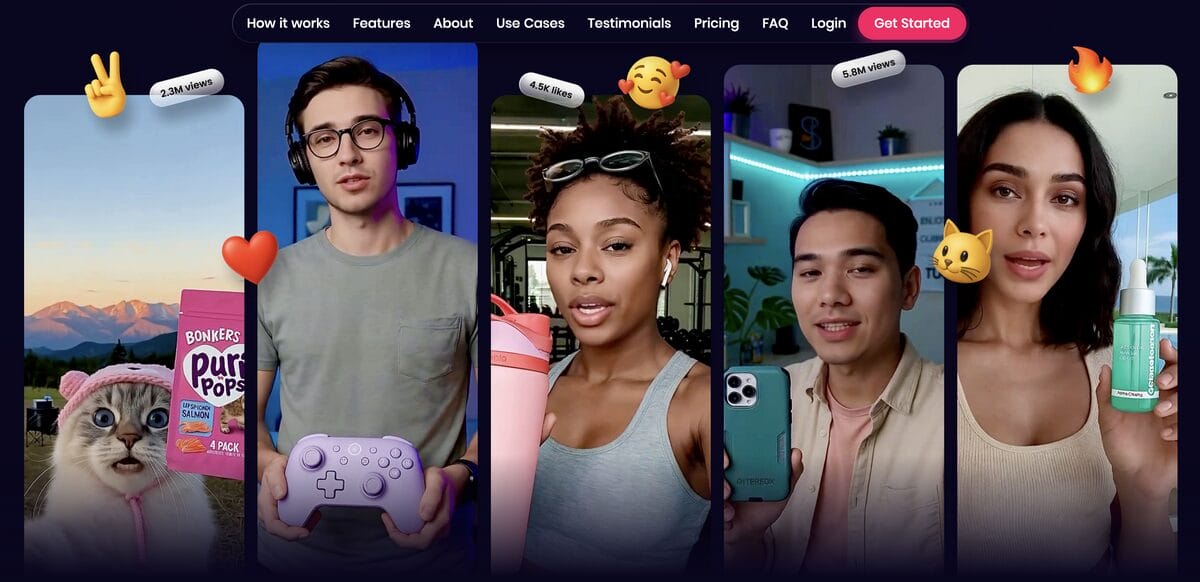
Add Lifestyle Shots
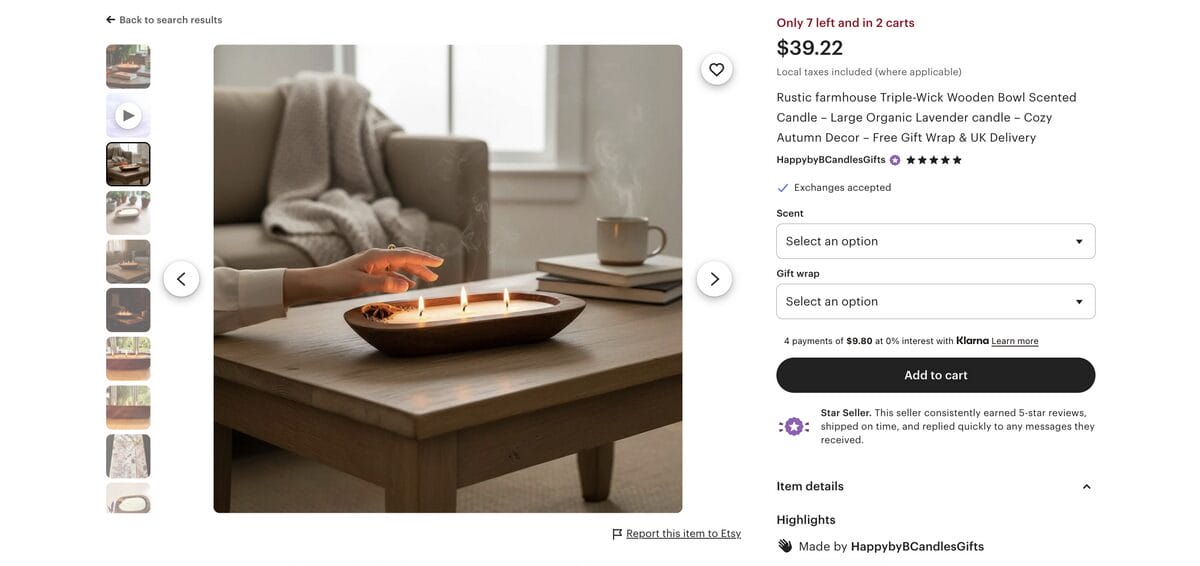
Plain product photos show what something looks like. Lifestyle photos place the product in real-life settings, showing what it feels like. A candle on a white background is fine. But a candle flickering on a cozy nightstand instantly sparks a vibe. The idea is to use images that help shoppers imagine themselves using the product in their own lives.
Try 360° Spins Or Interactive Galleries
Sleek, modern, and perfect for giving buyers some extra confidence. These tools let them explore a product from every single angle, imitating the in-store experience online.
Plus, studies show it can increase conversion rates by up to 30% compared to regular images. You can easily add these using GIFs, plugins, or third-party tools, depending on your platform.
Use Hover-Change Images On Product Grids
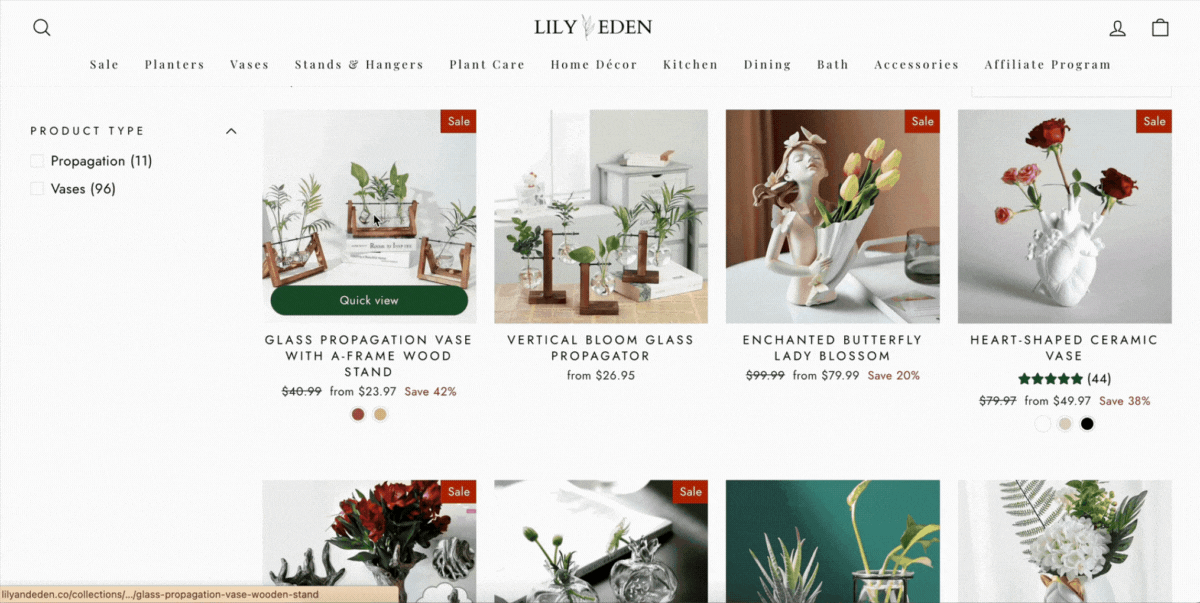
You’ve seen this one before. You know, when you are exploring a store, you hover over a product, and the image switches. You don’t need to click or open a hundred tabs.
You just hover over products and the image switches from front to back view, or to a lifestyle shot. It’s a small touch, really, but it keeps people exploring your catalog longer (and, therefore, also reduces the bounce rate).
Enable Zoom Or Magnifier Features
Let shoppers get close. A zoom magnifier tool helps buyers take a close look at small details like texture, stitching, or color variations. This is key for items like clothing, jewelry, or furniture. Plus, it makes your store look more professional.
Add Short Product Videos Or Clips
Videos always give your customers a bit more confidence in the product. It just looks more realistic, showing movement and scale in a way that feels natural. Even a five-second loop of someone holding or using the product can make it feel more real or tangible.
A tip? Keep it short, lightweight (so it loads quickly), and focused on how it works or looks in real life.
Technical SEO & Performance Considerations
Ready to get a little nerdy? It’s time for SEO. Because here’s the thing: of course, images are about looking nice and polished, but they’re also about visibility and performance. Your product images can be gorgeous, but if they slow down your store or don’t show up on Google, they’re not doing their job. So let’s make sure that doesn’t happen.
First, make sure to add the correct file names and alt text to your images. They should be related to what the picture shows and include main keywords. As a result, search engines understand your content. Plus, these little tactics also make your site accessible to visually impaired users.
Then, build an image sitemap. Most e-commerce sites handle this automatically. But if not, you can create a dedicated image sitemap so Google can index your visuals. This gives you more visibility across Google search results, and therefore more chances that your images appear in Google Images.
Third, use the right image format. JPEG is not the same as PNG. Each one has a different purpose. Let’s see:
- JPEG: great for general product photos (balances quality and size).
- PNG: perfect for transparent backgrounds or logos.
- WebP: modern and lightweight, ideal for performance.
Another great practice? Implementing lazy loading. This means images only load when someone scrolls to them, making your page feel faster. You can also use responsive images, which automatically adjust to fit different screen sizes. This way, they work well across different devices. All in all, both tactics are quick wins for UX and SEO.
This takes us to the next practice: balance image quality with load time. A nice image is important, but not if it takes forever to appear. Use compression tools to reduce file sizes without quality loss. Here’s a rule of thumb: if your image takes more than two seconds to load, it’s too heavy. In that case, compress it.
Last but not least? Add extra SEO signals. If your platform allows it, use structured data for product images and add captions when relevant. These details help Google understand context and improve overall visibility, accessibility, and performance.
Common Mistakes to Avoid When Creating Dropshipping Product Images
This ultimate guide on dropshipping product images cannot end without mentioning common mistakes to avoid. Because sometimes, it’s not what you do that hurts your sales, it’s what you overlook. Here are some things to pay extra attention to:
- Relying only on supplier images. We get it, they are convenient. But if you’re using the exact same pictures as everyone else, you’re not going to stand out. Take a little time to give them your own touch.
- Using low-resolution or blurry images. This feels unprofessional and kills your customers’ trust. Shoppers like to zoom in to see quality, and they want images to show as many details as possible. Always upload high-res images and make sure they’re optimized for multiple devices.
- Showing misleading or inaccurate visuals. Never oversell. If your product is sky blue, don’t upload a photo that makes it look navy blue just because it looks better. Misleading color, scale, or context leads to higher return rates. And you don’t want that.
- Over-compressing your images. Compression is good, but too much of it and you’ll start seeing grainy edges or weird colors. Use smart compression tools to keep images clear and quality high.
- Forgetting alternative angles or context. A single image isn’t enough. Show different angles, close-ups, and at least one lifestyle image to show the real scale of the product. In total, aim for four to eight images per listing.
- Ignoring mobile optimization. In the US, around 76% of adults shop from their phones (Pew Research Center). If your images load slowly or look awkward on mobile, you’re losing sales. Always preview your listings on smaller screens and make sure your visuals adjust to each device.
Frequently Asked Questions
What image resolutions are best for product images in dropshipping?
When it comes to image resolution for dropshipping product images, aim for at least 1000 x 1000 pixels. This is big enough to zoom in, but not large enough to slow the site down. For hero images, higher (like 1500-2000 px) is even better.
Should I remove the background from all product photos?
No, you shouldn’t always remove the background from all product photos. A clean, white background works best for catalog consistency and marketplaces. But you should also include lifestyle shots, which are photos that show the product in a real-life setting.
How many images per product are ideal?
You should include between four and eight product images per listing. Think: one hero image, a few angles or detail shots, and one or two lifestyle or use-case photos. The goal is to cover every question a shoppeer might have before they ask it.
Can I use supplier-provided images, or should I always create my own/unique ones?
Yes, you can use supplier images to start (most dropshippers do). In fact, if you do, you can use AutoDS to import them in bulk automatically in just a few clicks. But try to customize them to make them a bit different from the original ones. Adjust brightness, crop, change the background, or add some branding, at least to the main image.
What file formats are best (JPEG, PNG, WebP)?
For most products, JPEG is your go-to: it keeps good quality while staying lightweight, which helps pages load faster. PNG works best when you need a transparent background. And if your store platform supports it, WebP is the clear winner: it delivers high quality at smaller file sizes, so your images look great and pages stay fast.
Bring Your Store To Life With Better Product Images
At the end of the day, dropshipping product images aren’t just decoration. They have the power to increase clicks, encourage conversions, and power up your branding. Think about it: they’re the first thing shoppers see, the reason they trust you, and often, the final push they need to add an item to cart.
The main takeaway? You don’t have to hire professional photographers and invest thousands of dollars in photoshoots to have great images. There are tools that can help you manage your product images without too much work, like AutoDS and CreateUGC.
For instance, AutoDS helps you import photos automatically to your catalog and adds an extra layer of automation to keep your listings optimized and updated at all times.
Want to learn more? Here are a few reads you might like if you’re looking to keep your store and your product catalog polished and professional: