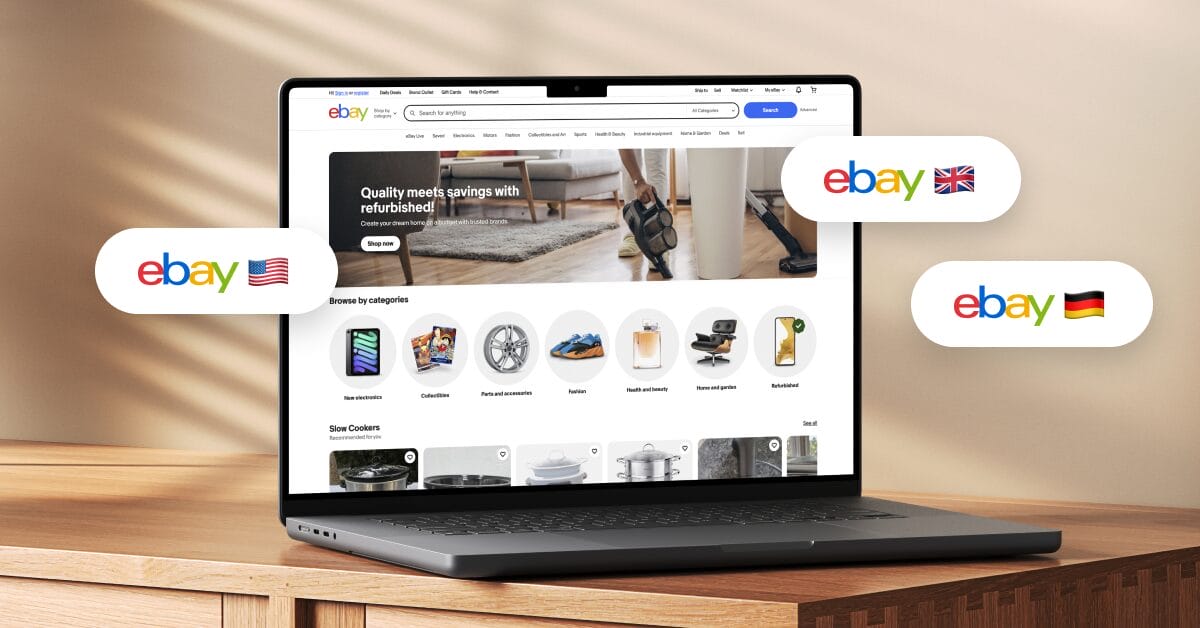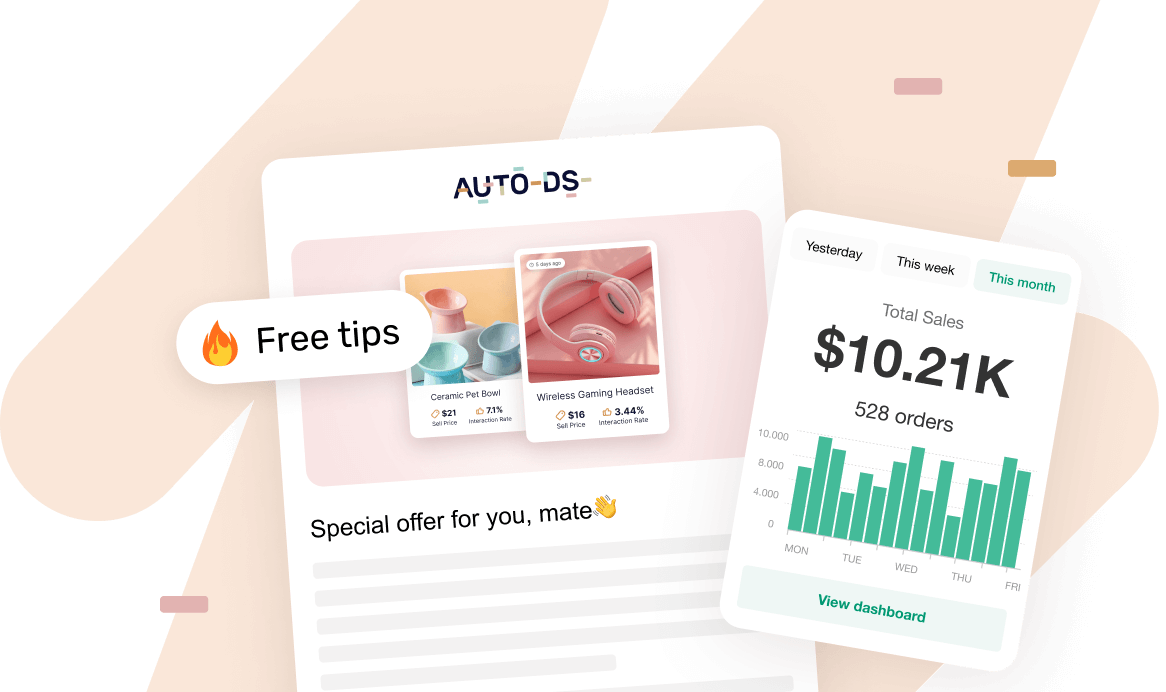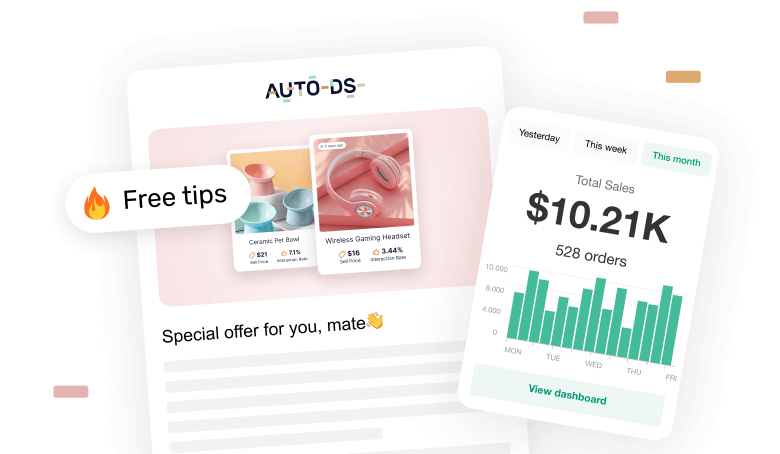One of the best things about eBay is how easy it is to reach buyers all around the world. So, if you’re already selling there, why not go international? And guess what: It’s actually easier than it sounds. With eBay’s network of regional platforms (like eBay UK, eBay Germany, and so on), you can tap into each audience with their own currencies and local trends.
In this article, we’ll cover how to sell to multiple eBay marketplaces, from best practices to requirements, fees, and policies you should be aware of. Plus, we’ll show you how AutoDS can help you manage multiple marketplaces at once with full automation at every step of the dropshipping workflow.
Selling across multiple eBay marketplaces helps you reach new audiences, diversify your income, and test global product trends faster.
Localization and pricing adjustments are essential. Tailor listings, currencies, and shipping strategies for each region to stay competitive.
AutoDS makes it easy. It centralizes your operations into one single dashboard and simplifies global eBay dropshipping with full automation.
Why Sell Across Multiple eBay Marketplaces?
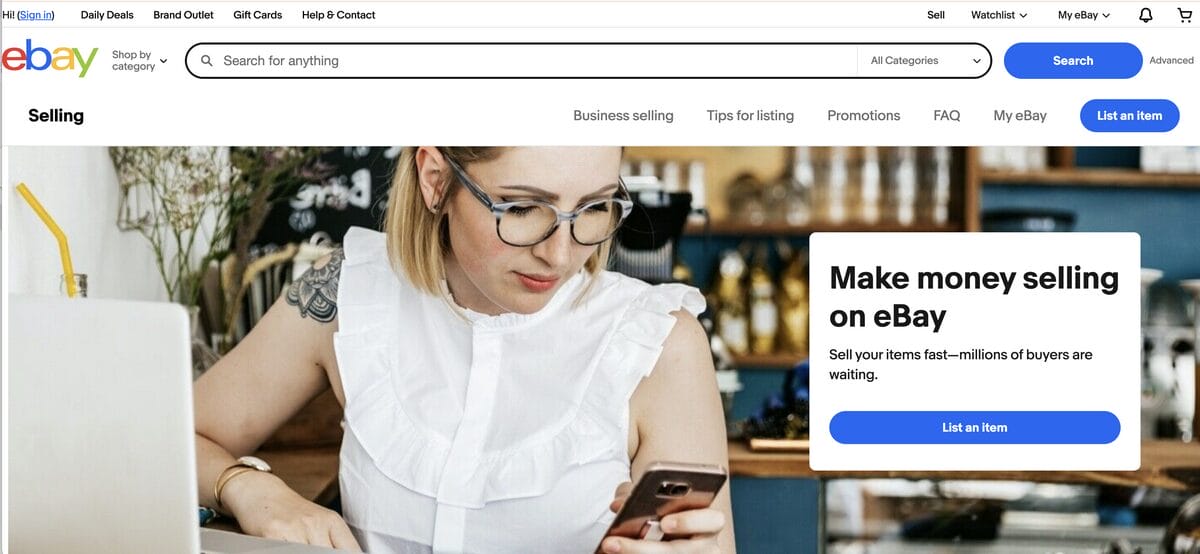
If you’re already selling on one eBay marketplace (or thinking about it), why not level up your strategy and sell on multiple? Expanding to more countries means your products can reach customers in key markets like the UK, Germany, and Australia. It’s like opening new stores all around the world. The difference? You’re doing it without ever leaving your desk at home.
So, specifically, why expand? The perks are clear:
- Increase revenue. Simple math: more marketplaces = more buyers. By expanding into different countries, you multiply your audience and increase your chances of consistent sales.
- Diversity risk. You never know when something might happen in a country. Think a recession, a new law impacting digital sales, or logistic issues. When you work with multiple regions, you still have other markets to carry on with the business when something happens.
- Test global trends. Selling internationally gives you the chance to test products and trends faster than relying on just one market. You’re not just diversifying regions, you’re diversifying products and trends.
Of course, expanding globally doesn’t come without its challenges. More marketplaces also mean more manual work. But here’s the good news: automation solves this, making scalability easier, smoother, and faster.
For example, tools like AutoDS simplify the process with automated product importing, listing optimization, and fulfillment. Instead of manually managing tasks for each eBay store, you just plug-and-play every tweak from one single dashboard across all marketplaces.
“Let’s just say you’re doing more than 5, 10+ orders a day. Instead of having to manually import the customer’s info each time and purchasing each unit, you just turn on the automation. It’s kind of like having your product pipeline on autopilot”, says dropshipping expert Andy Stauring. Give it a try and see how easy it is to manage multiple eBay marketplaces from one place 👉 Start $1 trial today!
Understanding eBay Marketplaces
Time for some eBay dropshipping basics. What is it, and how do marketplaces work? Let’s put it this way: eBay isn’t just one massive website. It’s a whole ecosystem of regional marketplaces.
Think of it as a global mall where each “floor” represents a country: eBay US, eBay UK, eBay Germany, eBay Australia, and many more. Each marketplace is under the same brand, but tailors its experience to local buyers. This includes everything from language and currency to shipping options and popular product categories.
It’s in those regional differences where things get interesting. Customers in the US often expect fast shipping and flexible returns. But in Europe, customers prioritize sustainable packaging and prefer other payment methods. Pricing also varies. What’s considered affordable in one region could be premium elsewhere.
Currency conversion is also something to keep in mind. eBay automatically displays prices in local currencies. But exchange rate shifts can quietly kill your profits. Make it a habit to review your pricing or use an automation tool like AutoDS to adjust for currency differences automatically.
Lastly, eBay’s fees and policies may vary. For example, listing and final value fees may not be identical across countries. Add to this regional tax requirements (like VAT in the EU), which can also impact your margins. So, bottom line? Before expanding, take a quick look at each marketplace’s fee structure and rules to protect your revenue.
Preparing Your Store for Multi-Marketplace Selling
Before you start listing products across multiple eBay sites, it’s worth doing a little groundwork. A few smart moves early on can save you time and confusion. Let’s see.
1. Check account requirements
You’ll need a verified seller account for each marketplace you plan to sell in. Some regions require additional ID verification, payment details, and/or tax information (like VAT in the EU). Double-check eBay’s local requirements before listing. It’s not fun to realize halfway through that your account isn’t eligible to receive payments yet.
2. Do some product research
Not every product sells equally well everywhere. What works in the US might be a failure in Europe. So, before expanding, look for items with international demand. Think phone cases, home decor, or seasonal products that transcend borders. This might take some time, but automating product sourcing can help you see what’s trending by region.
The result? You’re not spending weeks sourcing products for each country, and you’re only listing products that perform well in each place.
🔍 Research Tip: Before listing on a new eBay marketplace, check which product categories are trending locally. A quick look at “Best Sellers” will give you plenty of information to know where to get started.
3. Plan a pricing strategy
Pricing across multiple marketplaces isn’t just a copy-paste job. You’ll need to take into account currency conversion, shipping cost, and marketplace fees. All of which can vary from country to country. Also, aim for consistent profit margins rather than identical prices.
4. Beware of shipping considerations
When you’re selling worldwide, shipping is a major part of your strategy. Are you going to use domestic fulfillment (working with suppliers in each region)? This often means faster delivery and happier customers. Or are you going for international shipping from one single source? This saves time on supplier hunting and inventory management. The decision depends on your priorities.
🆕 Beginner’s Tip: Start with marketplaces where shipping is easiest. For example, regions your suppliers already serve. Faster delivery builds trust and helps you collect positive feedback early on.
Using AutoDS to Manage Multi-Marketplace Dropshipping
As we’ve already said, managing multiple eBay marketplaces manually can become a lot. One wrong move and things can get messy. That’s where AutoDS steps in. It automates the entire process so you can sell globally without losing your mind (or your margins). Here’s how, step by step.
Step 1: Import Products Across Marketplaces
First things first: sourcing and importing your products. Imagine doing this manually. That means doing some market research for each region, choosing winning products (some are going to be the same across countries, some others are going to be region-specific), importing one by one to each store, and optimizing each listing. Translation? A full-time job (and it’s only the first step!).
That’s where automation comes in. AutoDS gives you all the tools you need to reduce this process to just a few clicks. Its product sourcing feature gives you access to an exclusive marketplace, a trending items hub, and a hand-picked curation section—all based on real-time market data for different countries.
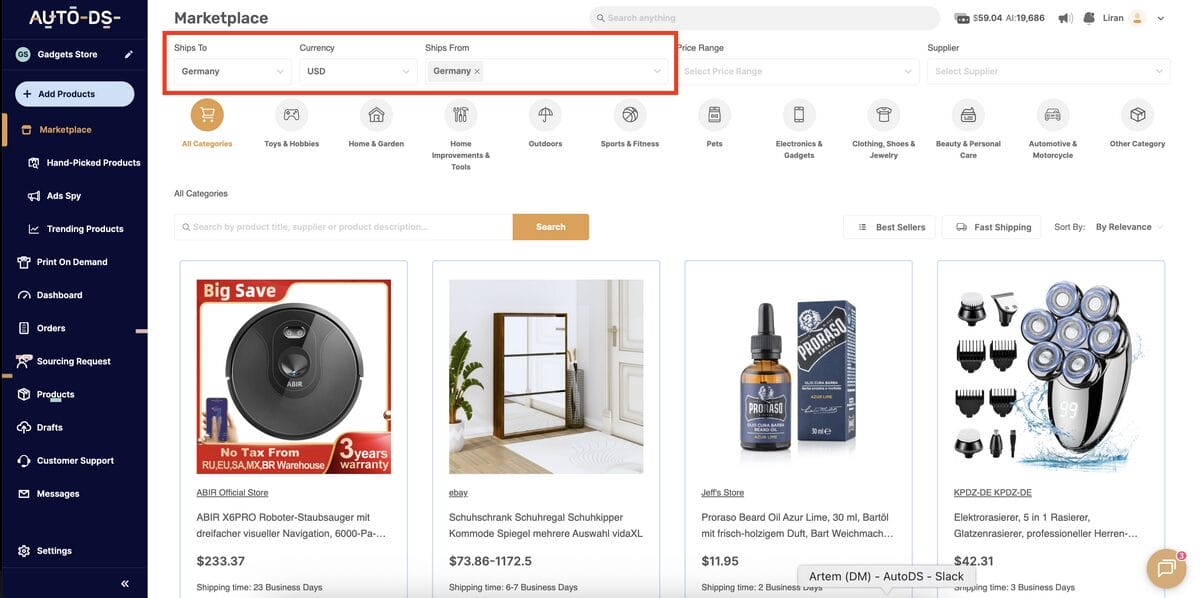
Then, AutoDS’s importing tools allow sellers to list one product across multiple eBay marketplaces automatically. You can single or bulk-import items by copy-pasting the URL, and that’s it. In seconds, you get your products listed everywhere you want, which is way more sophisticated than using the outdated eBay file exchange system.

Finally, you get to manage all your products from one single place. You can adjust pricing, currency, and shipping options accordingly. You can also tweak copies with AutoDS’s AI Product title & description generator.
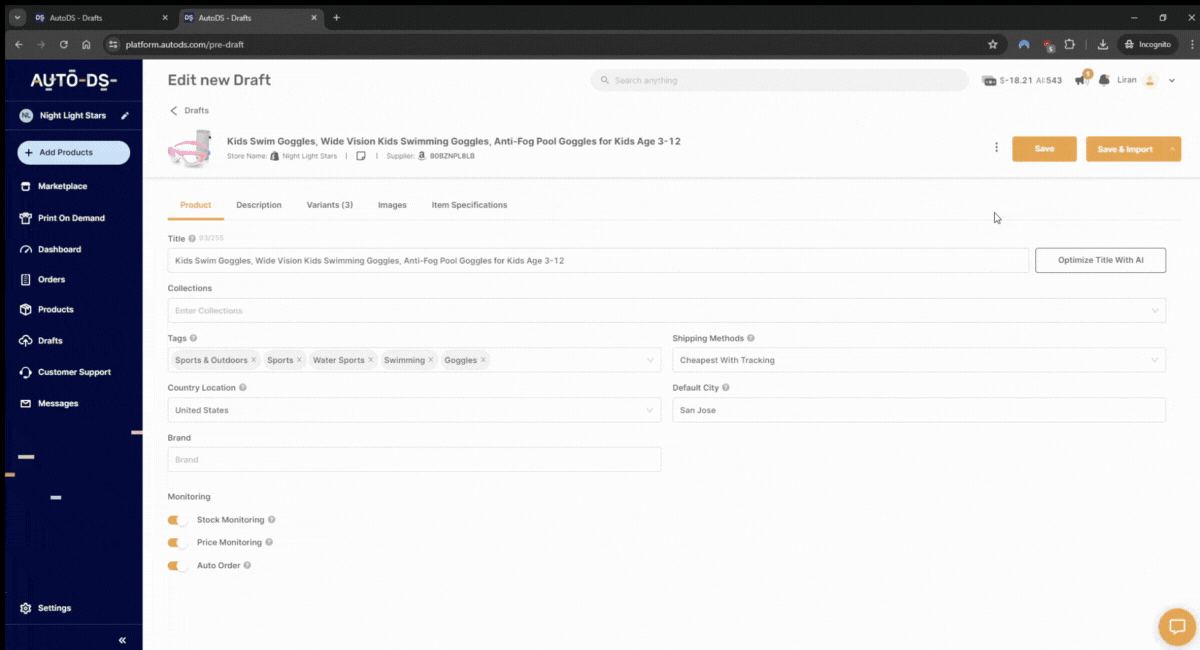
Step 2: Inventory & Price Automation
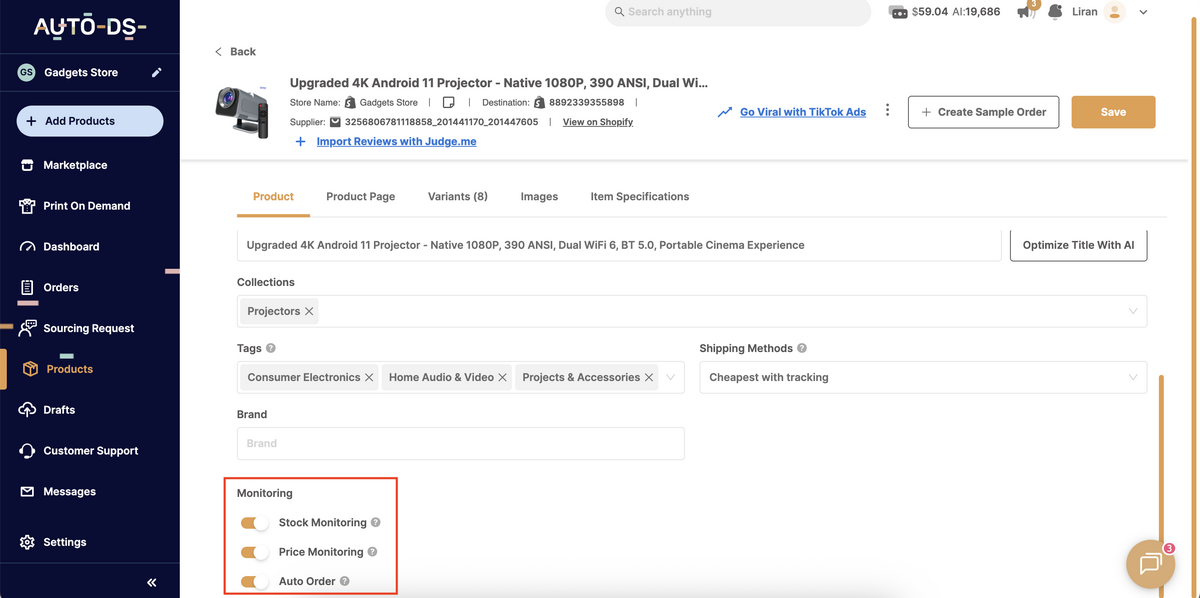
Listing your products is only half the job. Then, you have to monitor your suppliers’ stock, track prices to see if they fluctuate (hurting your margins), and update your listings accordingly. And that’s where it can get messy if you’re doing it manually. Could you imagine doing this for each individual product? If you have large catalogs across multiple eBay marketplaces, this is almost impossible.
Again, automation saves the day. AutoDS’s price & stock monitoring tool tracks suppliers’ prices and inventory in real time, and then automatically updates your listings across all marketplaces. This way, you avoid overselling or underpricing without even lifting a finger or spending hours stalking your suppliers.
Step 3: Order Management

So far, you’ve got your winning products published and your listings optimized. Next step? Fulfilling your orders. Doing this manually can lead to (very) costly mistakes. One wrong letter in your customers’ shipping address and you’re in trouble.
But you don’t have to get into that. AutoDS automates order fulfillment so you can manage everything in just a few clicks. Plus, it also automates tracking and notifications aross all marketplaces. Lastly, you get all your orders for all marketplaces centralized in one single dashboard.
“With AutoDS automation, once an order is placed on your store, AutoDS takes care of shipping and tracking and will even deal with any customer returns” – AC Hampton
The result? Everything is smoother and easier for you, and faster and more transparent for your customers.
Step 4: Performance Monitoring
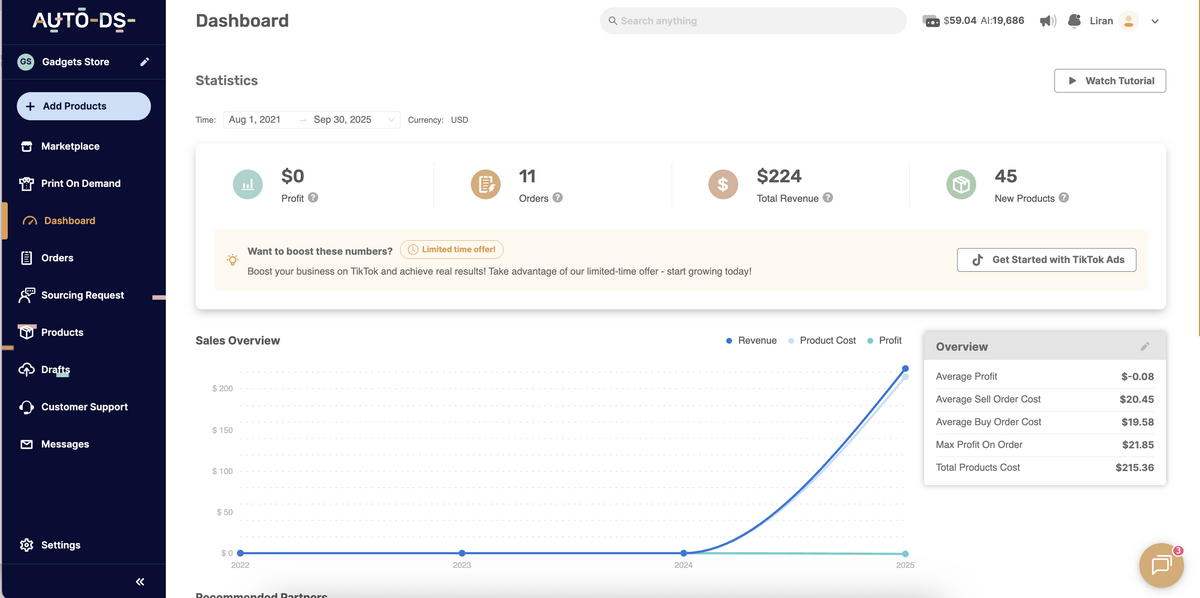
Last but not least? Tracking your performance. When you’re managing multiple eBay marketplaces, it’s not just about seeing how much you’re selling or what can be improved. It’s about spotting patterns for each region. What products are working best or worst in each? What markets are performing better?
This comparison will provide key insights for each market, helping you differentiate each strategy over time. AutoDS offers built-in analytics so you can compare sales performance by marketplace, spot your top-selling products, and identify where your store is gaining the most traction.
Best Practices for Selling Across eBay Marketplaces
Going global sounds exciting. And it is! But if you try to do everything at once, it can also sound like chaos. The trick? To expand smartly, not just widely. Here’s how to keep your multi-marketplace strategy smooth, scalable, and stress-free:
Start small. Don’t rush into ten marketplaces at once. Begin with one or two new regions, like eBay UK or eBay Germany. Then, get a feel for how they perform and see what happens. This way, you can test demand, improve your pricing strategy, and establish your logistics before going full world domination mode.
Optimize listings. Copy-pasting the same title everywhere? Big mistake. Each marketplace has its own keywords, languages, and search trends. So, always localize product titles and descriptions. For example, if you’re selling on eBay UK, a simple tweak like converting “color” to “colour” can make a huge difference.
Don’t forget about customer support. Different time zones? Yup, expect customer messages while you’re asleep. The good news is you can use message templates and automation tools to handle FAQs and order updates quickly. Truth is… quick replies go a long way to leaving a good impression and getting positive feedback scores.
Polish your shipping strategy. Shipping is a major part of your dropshipping business, especially when you’re going global. Offer competitive shipping costs and realistic delivery times to attract international buyers. And if possible, work with regional suppliers. This speeds up delivery, because no one likes waiting three weeks for a phone case.
Frequently Asked Questions
Can I use one eBay account to sell internationally?
Yes, you can use one eBay account to sell internationally, but with limitations. Some countries require separate eBay accounts, which might be a better fit in the long term as you get more control over local currencies, pricing, and visibility in regional searches. AutoDS simplifies cross-marketplace management by centralizing everything into one single dashboard.
Does AutoDS handle currency conversion automatically?
Yes, AutoDS handles currency conversion automatically. Its pricing automation feature adjusts for marketplace currency and fees.
How do I manage shipping for multiple marketplaces?
To manage shipping for multiple marketplaces, you can use AutoDS, which integrates with suppliers and updates tracking across marketplaces automatically.
Is it profitable to sell internationally on eBay?
Yes, selling internationally on eBay is totally profitable if you choose the right products, optimize pricing for each region, and automate operations with tools like AutoDS.
How do I track performance across marketplaces?
To track performance across marketplaces, you can use dropshipping platforms like AutoDS. This provides a centralized analytics dashboard for all marketplaces and products.
Expand Your eBay Dropshipping With AutoDS
Expanding to multiple eBay marketplaces is one of the smartest ways to scale your dropshipping business. It lets you reach new audiences, test global demand, and diversify your income without opening separate stores from scratch. The key is to start small, localize your listings, and use automation to simplify your workflows.
AutoDS provides automation at every step of the dropshipping process, from product imports and order fulfillment, to keep your entire operation running smoothly in one place. This way, you’re not juggling multiple tabs, accounts, catalogs, analytics, and listings from dozens of places.
And if you’re ready to go big on eBay dropshipping, keep exploring some of our guides to learn more strategies, tips, and tools: